Way back in 2013, my team was tasked with implementing RFID for the systemic transfer of all raw components from the warehouse to the production lines. With ~10,000 kanbans delivered each day across 3 shifts, this “cutting-edge” solution would allow us to transfer parts 1 kanban at a time instead of 1 pallet at a time ushering in a new epoch of inventory control.
That was the plan at least.
Fast forward to November 2017. I’ve just been promoted to the department group leader, and my first task was to increase RFID penetration from an anemic 25% to 100% across the entire plant. The company had even given me a full-time resource to help address the issue.
But why? Why had it taken 4 years for RFID based Kanban delivery to be implemented across only 25% of all value streams?
To understand that requires that you understand a bit about how RFID works in relation to a WMS system.
How Does RFID Work with a WMS?
WMS transactions are traditionally executed using RF barcode scanners. In a typical warehouse, associates sign into the WMS system using an RF scanner and, using a standardized barcode label applied to each unique SKU, scan and click their way through a series of screens to book, put-away, and issue material to the production lines.
This process requires associates to be trained on the use of both the WMS system and the RF scanner. They are also dependent on the WIFI signal. Any interruption in WIFI brings all warehouse related activities to an abrupt and grinding halt.
In this system, new associates become a liability for inventory accuracy and WIFI a prerequisite to function.
Forget to press the last button on the scanner to confirm the order? Inventory is wrong.
Lose WIFI signal in the middle of a transaction because you accidentally walked in a “dead zone”? Inventory is wrong.
Get a bad label with a barcode that can’t be scanned? You can manually enter the data, but if you accidentally “fat-finger” it… you guessed it, inventory is wrong.
RFID works by eliminating these weak points. Instead of inputting the information via an RF scanner, the information is “written” to the RFID tag and attached to the corresponding item.
These tags are then scanned using RFID readers or gates which are connected to the network via POE (power over ethernet) and programmed to do a specific task, i.e. move material from one bin to another, log a movement, issue parts to production, etc..
But contrary to what the salesman told you, RFID is not a miracle cure-all for all your inventory ailments. It has weak points of its own that must be mitigated to be successful.
RFID Gates
For those unfamiliar, an RFID gate, sometimes called an RFID portal, automatically registers all passing RFID tags. When most people think of RFID, this is the scenario they have envisioned.
RFID tags are seamlessly scanned, read, and processed as they pass through each gate within a facility. No muss, no fuss. Just slap on a tag and away you go.
What could be easier?
Nothing… if it worked like this.
Unfortunately, the reality of the situation is that RFID gates rarely ever read 100% of the tags passed through them. This becomes especially true if the tags are placed on or near metal. Based on my experience, a well-tuned RFID gate with tags applied to an appropriate medium will read ~95% of all tags passed.
To get read rates higher than 95%, again, in my experience, requires the addition of another gate to “catch” the tags that the 1st gate misses.
But wait, you say. 95% read rates sound pretty good. Can’t you manually correct the missing 5%?
And the answer is… it depends. 5% of what?
In our case, 5% of 10,000 kanbans meant that we would need to troubleshoot ~500 inventory discrepancies per day or ~165 per shift with only 1 inventory control specialist.
Anybody that has ever performed a cycle count can tell you that, in most cases, it would be impossible to count this many part numbers in a single shift every day.
Instead, inventory errors just pile up until either: A) the production line is shut down due to inventory-related issues forcing someone to finally investigate and correct them or B) the inventory is corrected at the annual year-end inventory.
Either way, someone eventually must manually adjust inventory levels and reset the system.
And here’s another fun fact: this process continuously repeats itself because the gates continue to miss passing RFID tags …
RFID Point-of-Use Readers
The other option is to employ point of use readers where the operator scans each RFID tag one-at-a-time using a reader mounted at the point-of-use to “fill” the kanban and then again once the parts are consumed to “empty” the kanban.
In other words, before each kanban is delivered, the warehouse operator will remove the kanban card containing the RFID tag and hold it in front of the reader to scan it and then return it to the corresponding parts bin.
There is even a light that will flash green if the scan processes properly and red if there is an error.
Sounds simple
What could possibly go wrong?
Well… a lot.
It turns out that it is very difficult to get multiple people across multiple shifts and in multiple areas to do anything 100% correctly, 100% of the time.
People get tired of scanning kanbans one-at-a-time, so they hold 5 kanbans up and once. Unfortunately, the reader can’t process 5 kanbans at once so some just don’t get scanned.
Or folks don’t feel like escalating a failed scan as indicated by the red light, so they just pass it along and keep going and leave the problem to fester.
Or, they just plain ol’ forget to scan.
Experience has taught me one thing: if a process can be screwed up, someone will screw it up more than you think.
So, what happened?
So, as I mentioned when I took over as group leader, RFID had been a major thorn in our side for 4 years. The problems were simple, but permanent solutions weren’t easy to achieve.
We used point of use scanners, not gates. Almost all of our problems stemmed from kanbans not being scanned in the proper sequence. If we could train the logistics operators to scan the Kanban when they delivered parts and the production operator to scan the Kanban before they ordered parts, almost all our problems would be solved.
We knew that both logistics and production operators weren’t scanning cards, but it was almost impossible to determine which operators were failing to scan.
That was until we found a tool that could help provide the transparency we desperately needed…Tableau.
Tableau is a business analytics software that can create graphic interpretations of very large data sets.
Once we established a data flow out of SAP, our ERP system, and into a Tableau worksheet, we could then analyze it to see where the scans were being missed and have it automatically refreshed as often as the data was updated.
After this was understood, we created a daily shopfloor leadership meeting that consisted of supervisors from each of the production areas along with the warehouse to review the previous day’s results, create action items, and follow up on the previous day’s tasks.
Within a year, we had managed to keep errors to a manageable level and finally achieved 100% penetration of RFID for the delivery of all raw components!
This turned out to be a boon for the logistics department. Because we now had RFID for all component deliveries, we were able to implement additional Industry 4.0 tools like Nexeed Transport Management, a software system that connects to SAP and uses the transfer order data to populate a tablet mounted to a tugger to direct the operator’s activities and allow them to confirm delivery of kanbans from the tablet – eliminating the need to scan the kanban for each delivery.
Now, if the operator could drive the tugger and knew where the markets were located, the tablet would direct them on everything else. This cut training time down from weeks to days and helped improve inventory accuracy by all but guaranteeing that scans were performed accurately.
So What’s the Verdict?
Would I recommend RFID or not?
Of course, I would.
RFID allows warehouse operators to conduct more inventory transactions with the same or less labor input. This allows for improved inventory visibility and optimization.
However, like everything else in life, it comes at a cost. If you’re planning to implement RFID, it should be part of a long-term vision that takes advantage of the improved inventory transparency and accompanied with a commitment to the resources necessary for its successful implementation.
Otherwise, you are setting yourself and your team up for failure.
If you’re interested in implementing RFID or contemplating if it’s the right solution for you, give us a call. We’d love to work with you and your management team to help plot your digitalization course and develop a roadmap for its successful implementation.
Send us an email at info@allied-log.com or reach out to us on LinkedIn for more information.